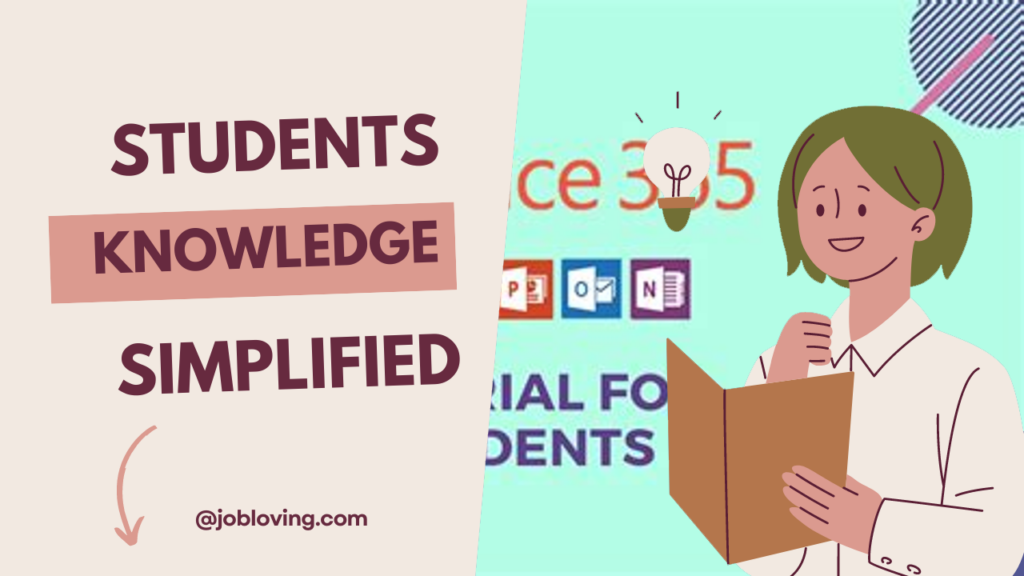Is Office 365 for Students Really Free? A Complete Guide
If you’re a student or a faculty member, you’ve probably heard whispers of Microsoft Office 365 being free. Yes, it’s true! But what does that really mean? Are there hidden caveats? Or is it as good as it sounds? Let’s hit the ground running and explore this enticing promise of a fantastic toolset, which can either help you ace your studies or aid in your teaching endeavors—all while keeping your wallet intact! Grab your notepad, coffee, or chai latte, and let’s dive into the nitty-gritty of Office 365 for students.
What is Office 365?
Before we unravel the mystery of its pricing, let’s clarify what Office 365 actually is. Now known as Microsoft 365, this suite of productivity applications includes powerful tools such as Word, Excel, PowerPoint, Outlook, OneNote, Access, Publisher, and plenty more. Imagine having all the tools you need to create breathtaking essays, crunch numbers, collaborate on group projects, and manage your emails—all under one roof!
Who Can Access Office 365 for Free?
- Students: If you are a current student with a valid school email address, you can gain access to Microsoft 365 Education at no cost!
- Faculty and Staff: Teachers and staff members at educational institutions are also eligible to use Office 365 for free.
In a nutshell, if you’re involved in an educational institution, you’re probably sitting on a treasure trove of software — and it won’t cost you a dime!
Which Office Applications Are Available?
When you sign up for Office 365 as a student, you get to use the following applications:
- Word: Perfect for assignments, research papers, and more.
- Excel: Ideal for data analysis and budget calculations.
- PowerPoint: Create striking presentations that will dazzle your classmates and professors.
- OneNote: Your best friend for taking and organizing notes.
- Outlook: Manage your calendar and emails without missing a deadline.
- Access: Manage data with ease (more suited for advanced users).
- Publisher: Design stunning brochures and posters (for your flyers or event promos).
How to Get Free Access?
So, how do you get your hands on Office 365, you ask? Here’s the step-by-step guide:
- Visit the Microsoft Education portal: Go to the official site.
- Sign in with your school email address: You’ll need this to verify your student status.
- Follow the prompts: Microsoft will guide you through the setup process.
- Wait for Verification: Sometimes, this can take up to a month, so apply early.
- Start Using Office 365: Once your account is set up, explore the software for academic excellence!
What’s the Catch? Understanding the Limitations
Here’s where things get a bit dicey. While Office 365 for students is free, it’s still important to understand what *free* actually entails. Be aware of the following:
- Online Versions vs. Full Desktop Applications: The free version typically offers web-based applications only. If you want the full desktop applications, you may need to switch to a paid plan.
- Requires Internet Connectivity: The online apps mean you need internet access to work effectively. Don’t expect to edit an essay without Wi-Fi!
- Limited Advanced Features: Free versions of Office apps come with basic functionalities. For advanced features, you might be tempted to upgrade.
Pricing Structure and Upgrades
Microsoft 365 comes with a variety of plans that cater to different needs and budgets. Here’s a brief outlook on subscriptions:
- Microsoft 365 Personal: This plan costs about $3 a month if you use a valid student email. Perfect for personal projects!
- Microsoft 365 Family: If you want to share your Office suite with loved ones, consider the family plan which allows sharing with up to five family members.
- Paid Plans for Students: Students can upgrade to A3 plans for $2.50/month and A5 plans for $6/month. These plans offer additional features like advanced security.
Incredible Features of Office 365 for Education
Now, here comes the fun part! Let’s dive into the features that make Office 365 a beacon of productivity for students:
- Unlimited OneDrive Storage: Never run out of space when storing all your educational resources!
- Microsoft Teams: Perfect for group projects, Teams facilitates real-time collaboration among classmates.
- AI-Powered Tools: Features like Microsoft Copilot bring personalized learning experiences right to your fingertips.
- Accessibility Features: Built-in tools designed to support various learning needs enhance the education experience.
- Real-time Co-authoring: Make group projects easier by enabling multiple users to edit documents simultaneously.
- Easy Classroom Management: Educational institutions can use tools like School Data Sync to organize for better efficiency.
Alternatives and Competition
While Microsoft Office has established itself as a staple in education, it’s essential to understand what other players bring to the table:
- Google Workspace: Offers online apps that can be edited offline, unlike Microsoft’s online-centric approach. Perfect for those with irregular internet access.
- Pricing and Features: G Suite’s education plans may be free but often lack features comparable to Microsoft 365.
While Office 365 focuses on advanced capabilities, Google Workspace favors users seeking simplicity and offline compatibility.
Why Microsoft Office 365? The Final Word
In conclusion, Office 365 for students is remarkably free, making it a boon for anyone involved in education. Just picture this: unlimited cloud storage, crucial productivity tools, the ability to collaborate seamlessly with your classmates, and that amazing student discount! It transforms studying from mundane to outstanding. Plus, the automated verification process significantly cuts down on hassle, meaning you can quickly access tools to support your academic journey.
Of course, it’s important to keep in mind the limitations of the free version, especially the lack of offline accessibility and advanced features. If you need the full ranger of desktop applications or offline capabilities, the paid plans might be worth considering.
So, from practical tools for note-taking to advanced features for collaborative projects, Office 365 is more than just free software—it’s a platform designed with education in mind. Leverage these fantastic tools, and you may just find yourself on the path to academic success!
Now go forth, students! Take advantage of this unbelievable offering from Microsoft, and remember, great tools make for great work!