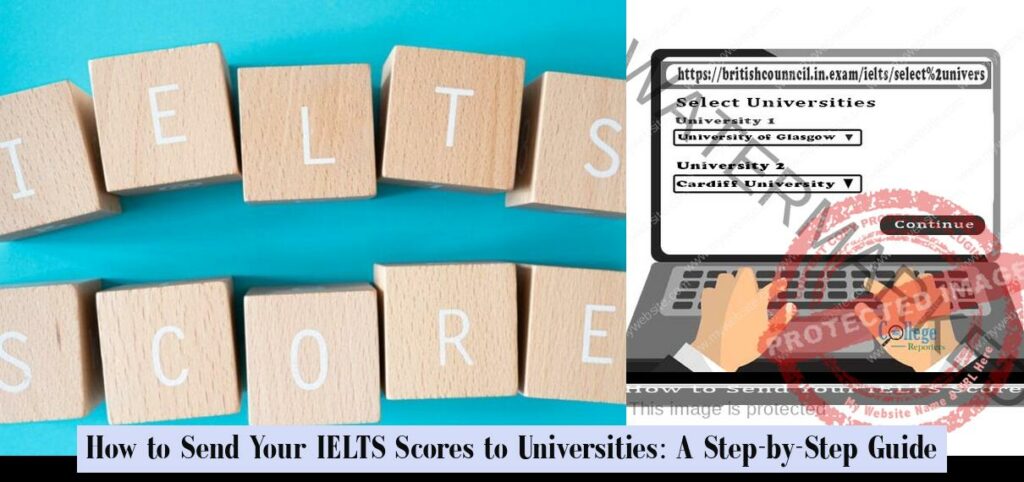Step-by-Step Guide to Sending Your IELTS Scores to Universities
Ahoy, future university student! So, you’ve conquered the challenging IELTS test and now it’s time to brag about those stellar scores to your dream universities. But the million-dollar question is: how do you do that? Fear not, matey! Let me navigate you through the murky waters of sending your IELTS scores directly to universities with a touch of humor and a wave of knowledge!
Arr matey! Now that you’ve triumphed over the IELTS exam, it’s time to wave those scorecards proudly for your dream universities to admire! But ahoy, how does one go about droppin’ off these precious scores at them academic shores? Ah, fret not, me hearties! Let me be your trusty compass on this treacherous quest of sendin’ your IELTS loot straight to the universities ye covet! Let us embark on this treasure hunt together and unlock the secrets of sending off your IELTS scores to universities.
Step by Step Guide to Sending Your IELTS Scores: In the vast sea of university applications, your IELTS score is like buried treasure – valuable and sought after. Here be a step-by-step guide on how ye can safely deliver yer prized scores straight into the hands of those university gatekeepers:
- Open Sesame: Navigate to the IDP IELTS website like a seasoned sailor and create yer own account. Arr!
- Uncover the Map: Once ye be logged in, seek out and click on the mystical “Request a Test Report Form” link.
- Choose Your Destinations: Like pickin’ ports for an adventurous voyage, select yer desired universities where ye want yer scores delivered.
- Personalize Yer Message in a Bottle: It’s time to add a personal touch before sendin’ off yer application.
Did you know? You can request your scores either through postal mail or via IELTS Results Service e-delivery based on each institution’s preference. It’s like pickin’ between snail mail or carrier pigeon – choose wisely!
But wait – there be more ways than one to dispatch that coveted TRF (Test Report Form)! If ye took the computer-based test, within 3-5 days post-exam pillage, ye can download an electronic version (eTRF) from the Test Taker portal. Ye can either print it out like an ancient treasure map or fire it off via email like a digital message in a bottle.
| Process | Steps |
|---|---|
| Sending IELTS Scores to Universities |
|
| Submitting IELTS Result |
|
| Sending IELTS Score to Canada Immigration | Submit results on IRCC application portal or order a paper copy if required. |
How to Share Your Official IELTS Scores: A Comprehensive Guide
To send your official IELTS scores to universities, you can easily do so through the TRF (Test Report Form) available on the IELTS website. Here’s a comprehensive guide to make sure your scores reach those academic havens safe and sound! Once you’ve logged in to the IDP IELTS website and found the “Request a Test Report Form” section, it’s time to choose the universities where you want your scores sent. After filling out all necessary details, including your desired university destinations, now comes the fun part – personalizing your application!
Sharing official IELTS scores can be a breeze once you’ve submitted your request through the booking portal. Organisations typically offer two options for receiving scores – postal mail or via IELTS Results Service e-delivery. It’s like choosing between sending a message in a bottle or through carrier pigeon! If you fancy electronic adventure, download an electronic version (eTRF) post-computer-based test within 3-5 days from the Test Taker portal. Then, it’s up to you whether to print it out as treasure map or fire it off via email like digital message in a bottle.
Now, how do you ensure those TRFs find their way to Canada for immigration purposes? Unfortunately, IELTS test centres don’t handle direct delivery to IRCC. However, fear not! You can take matters into your own hands by submitting results on the IRCC portal with ease.
When it comes to safeguarding those precious TRFs like cherished treasure maps, consider saving scanned copies in PDF format before sharing them with universities electronically or via postal mail. Remember – keep an eye out for any additional costs if hard copies are required by universities!
So matey, brace yourself for this thrilling voyage of sending off your IELTS scores – may the winds be favorable and the seas calm as ye embark on this academic adventure!
Submitting Your IELTS Results: Easy Steps to Follow
To seamlessly send your IELTS scores to universities, consider converting your Test Report Form (TRF) into a PDF format first. This step ensures easy access and sharing of your scores with different institutions online. Once you have your TRF saved as a PDF, navigate to the website of the university where you’re applying. Look for the section on admissions requirements and follow the instructions provided for uploading and submitting your IELTS results.
Submitting your IELTS results in PDF format is like sending a message in a digital bottle – quick and efficient! By saving your TRF as a PDF, you’re ensuring that universities can easily access and review your scores without any hassle. Think of it as digitally handing over a sealed envelope containing all the treasure trove of your language proficiency!
When uploading your PDF TRF to university websites, double-check that you have correctly chosen the universities where you want your scores delivered. It’s like steering a ship in uncharted waters – precision is key to reaching the right port! Plus, personalizing your application with a touch of flair can make you stand out amidst the sea of applicants.
Did you know that some universities prefer receiving electronic copies through email while others still rely on old-school postal mail? It’s like choosing between sending an owl post or shooting off an email via carrier pigeon for Harry Potter fans out there! So, keep an eye out for each institution’s preferences to ensure smooth sailing with transmitting those important IELTS scores.
Remember: Keeping scanned copies of all documents, including TRFs saved as PDFs, can be handy for future reference or verification needs. Think of it as creating multiple copies of a map leading to hidden treasures – always good to have backups when navigating through academic waters!
Now that you’re equipped with this knowledge on submitting IELTS results in PDF format, go forth and conquer those university applications with confidence! It’s time to showcase your language prowess in style by seamlessly sending off those essential scorecards to secure your spot at your dream academic destination!
Ways to Send IELTS Scores to Universities and Organizations
To send your IELTS scores to universities, especially as a PDF, you can follow a straightforward process. Firstly, scan your Test Report Form (TRF) and save it in PDF format. Next, head to the website of the university you’re applying to and locate the section on admissions requirements. Then, follow the instructions provided for submitting your IELTS results. Lastly, upload your PDF TRF and submit it through the designated portal. It’s like embarking on a digital voyage to deliver your language prowess directly to academic shores!
Now that ye know how to send those precious scores, let’s delve into how ye can effortlessly dispatch them directly to universities or organizations like a seasoned sailor! Step 1: Navigate to the IDP IELTS website and create yer account – consider this as hoisting your academic sails on the website seas. Step 2: After signin’ in, click on the “Request a Test Report Form” link – this be akin to unfurling yer map for directing yer scores. Step 3: Pick the universities ye fancy – it’s like choosing ports for yer score-laden ship voyage. Step 4: Add a personal touch before settin’ sail by personalizing yer application – make sure those institutions remember ye among all applicants!
Sending IELTS scores online is akin to modern-day communication using carrier pigeons or email – efficient and quick! If you’ve taken the computer-based test, within days post-exam pillage, download an electronic version (eTRF) from the Test Taker portal – choose whether t’print it as an ancient treasure map or fire it off via email like digital message in a bottle. And if yonder academic land of Canada beckons ye with its immigration demands, fear not! While test centers don’t handle direct delivery t’ IRCC, take matters into yer own hands by submitting results through IRCC’s portal with ease.
Remember matey – keep yer scanned TRFs in PDF format safe as treasures before sharing them with universities electronically or through postal mail. It’s like protectin’ yer coveted maps from scurvy pirates while makin’ sure they reach their intended destinations unscathed! So set sail confidently with these tips knowing that you’re well-equipped t’send off those crucial IELTS scores with swashbucklin’ flair!
- Navigate to the IDP IELTS website and create an account to send your IELTS scores directly to universities.
- Request a Test Report Form and choose the universities where you want your scores delivered – it’s like pickin’ ports for an adventurous voyage!
- You can personalize your message before sending off your application, either through postal mail or via IELTS Results Service e-delivery based on each institution’s preference.
- If you took the computer-based test, within 3-5 days post-exam, you can download an electronic version (eTRF) from the Test Taker portal and send it off digitally or as a printed copy.
How can I send my official IELTS score to universities?
You can send your official IELTS scores to universities by logging into the IDP IELTS website, requesting a Test Report Form, selecting your desired universities, and personalizing your application.
How do I submit my IELTS result to institutions?
To submit your IELTS result to institutions, log in to your account through the Test Taker Portal, select ‘Your results & tests’, choose your exam, click on ‘Results’, and then select ‘Choose organisations’ to send your Test Report Form directly.
How can I send my IELTS score to organizations?
If you have taken the IELTS on Computer, you can download the electronic version (eTRF) from the Test Taker portal 3-5 days after your test. You can then print the eTRF to send it to the organizations you are applying to or send it via email.
How can I send my IELTS score to Canada immigration?
IELTS test centres do not send results directly to IRCC. However, you can submit your results on the IRCC application.