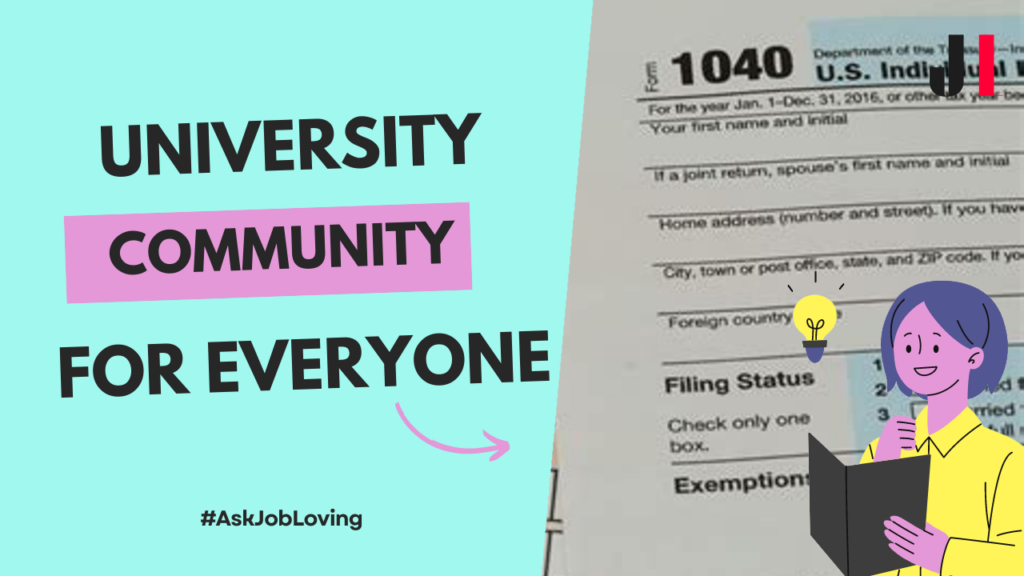How to Send Tax Return to University of Michigan
Congratulations on your admission to the University of Michigan! As a high school senior, navigating the financial aid landscape can feel slightly overwhelming—especially when it comes to sending in your tax return. Understanding how to send tax return to university of michigan is essential for ensuring your financial aid process runs smoothly.
1. Accessing Your Tax Documents
Your first step is to gather your tax documents, which you can conveniently access online via Wolverine Access. Most universities, including Michigan, have streamlined this process by allowing students and their families to obtain necessary documents digitally. If your parent’s federal tax return is requested but not received, log into your Wolverine Access account and check the “Financial Aid” section for any updates or instructions regarding missing documents.
If you’re an independent filer or have questions about filing taxes, resources are available through various campus services that can assist you in understanding what you need to submit. It’s important to have your financial situation clearly laid out, especially if most of your expenses are covered through scholarships or grants.
2. Guidelines for Sending Your Tax Return
Once you have the required documents ready, sending them to the University of Michigan is straightforward. Here’s a quick guide:
- Email Submission: Some tax documents can be submitted via email. Ensure that the email address you are using ends with “@umich.edu” and double-check whether the email address is legitimate through MCommunity.
- Document Upload: Use Wolverine Access to upload documents directly. There’s typically an option for uploading financial documents in the financial aid section of your account.
- Mailing Documents: If electronic submission is not an option, print out the necessary documents and mail them directly to the university’s financial aid office at:
- Check Deadlines: Always be mindful of deadlines related to your financial aid package. Each document usually has a submission deadline, so plan ahead!
| The University of Michigan | Office of Financial Aid | 1001 Student Activities Building | 515 East Jefferson Street | Ann Arbor, MI 48109-1316 |
3. What if You Have Questions?
If you find yourself unsure about how to file or send your tax return, don’t hesitate to reach out for help! Instead of lining up at a busy H&R Block, consider seeking assistance from university resources or local tax preparation services that specialize in student needs. There are plenty of folks who will gladly guide you through this process, making it less daunting.
If you’re concerned about potential refunds or expect any further assistance regarding filing taxes related to room and board for assistance programs, keeping in contact with both the university and IRS resources can simplify this process.
Final Thoughts
Sending your tax return information to the University of Michigan doesn’t have to stress you out. By accessing Wolverine Access, understanding submission methods, and staying organized with your deadlines, you’ll ensure everything progresses smoothly for your financial aid package!
If you need further help answering questions or seeking resources about sending tax returns to the University of Michigan, don’t hesitate to connect with us at the JobLoving community. We’re here to assist you every step of the way!