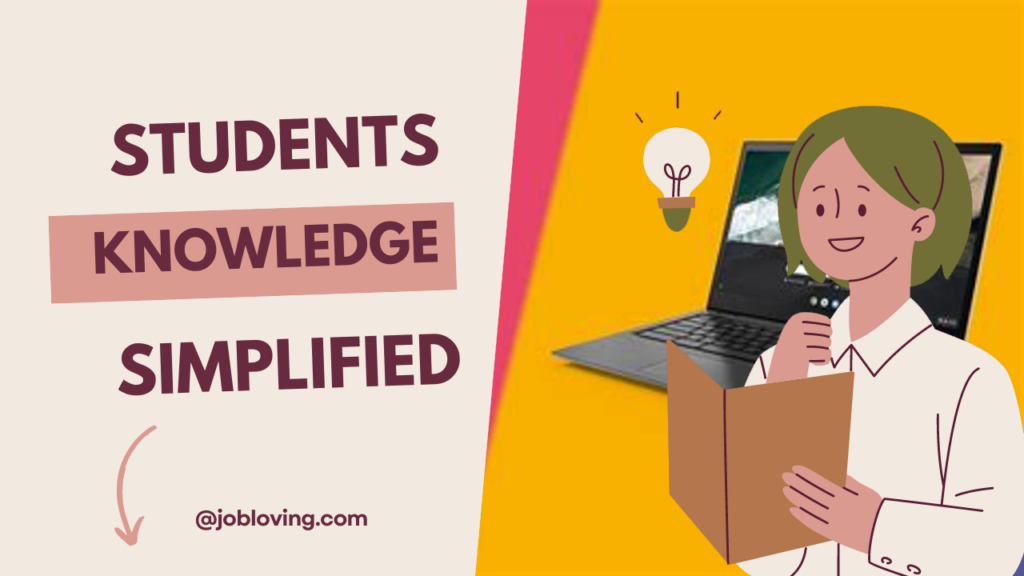Which is Better for Students: Chromebook or Laptop?
Ah, the age-old question that has plagued students and parents alike for years: “Which is better for students, a Chromebook or a laptop?” Well, my friend, sit tight, grab yourself a snack, and let’s explore this tech showdown with all the flair of a critical study session sprinkled with some good humor. Because let’s face it, whether you’re drafting an essay on existentialism or scheduling a Netflix binge, you need the right device! So, let’s break it down.
Chromebooks: The Affordable Sidekick
Chromebooks have carved a niche for themselves as the budget-friendly superheroes of the educational world. Typically priced between $100 and $1,000, they don’t demand your firstborn child in a trade-off for a decent device. This affordability makes them especially appealing for budget-conscious students—because who can resist saving a few bucks for that sweet instant noodle diet?
The simplicity of a Chromebook is another feather in its cap. It’s designed for the “plug-and-play” generation, which means you start it up, and boom! You’re in the world of Google apps! Naturally, you’ll find all your favorites there, from Google Docs to Slides, all synchronized to your Google account. It’s like a social media feed, but for your academic life—super easy to share documents and collaborate as if you were all together, without the bodily strain of actual human interaction. You know, because group projects are tough enough.
On the note of practicality, let’s talk about battery life. Did you know that the average battery life of a Chromebook is a solid 10 hours? That means you can binge-watch educational videos (or cute cat videos, I don’t judge) on a single charge and still have juice left for that dreaded essay! Who says you can’t have a balanced life, right?
However, don’t let the charm of Chromebooks deceive you. They rely heavily on cloud storage, which means if you’re the type who insists on storing every photo of your lasagna in your local drive, you may find yourself battling against your own limited 32GB. But hey, it’s 2023, who uses local storage, anyway? (Raises hand timidly). Also, don’t forget that Chromebooks are built like paperweights. They often feature cheaper materials, which could be a concern if you’re particularly clumsy or (let’s admit it) prone to accidents.
The Laptop Lifesaver
Now, on the flip side, we have laptops—those robust, powerful machines that come equipped with a wide range of hardware options and applications. Just say the word “gaming,” “graphic design,” or “heavy video editing,” and your laptop is ready to serve up a performance that your Chromebook could only dream of. You can almost hear the computer’s heart racing at the thought of multitasking like a pro.
But with great power comes great responsibility (thanks, Uncle Ben!). Laptops require a bit of babysitting, meaning constant maintenance and software updates are par for the course. It’s more about investing in a long-term relationship than the low-effort romance of a Chromebook. Laptops can provide a more versatile computing experience, serving both academic and personal needs. What’s the annual school report card compared to a robust gaming system, anyway?
Moreover, if you ever find yourself in a pinch where you can’t get online, no worries! Laptops can operate just fine offline, unlike our dear Chromebook friends who primarily bask in the cloud. This feature alone makes laptops invaluable for students in low-connectivity areas, or for those who just prefer staying analog every now and then.
But hold on! Before you march off to buy a laptop – and don’t we all love a good shopping spree? – remember that they generally require a more extensive setup. For students who might find tech a tad overwhelming, a laptop can genuinely feel like jumping into a pool of code without checking the temperature first. It can get complicated quickly!
Compatibility Conundrums
If you’re the type of student who needs specific software—like Photoshop for that graphic design major or a dedicated tool for engineering—then, sir, you might want to steer clear of Chromebooks. While they offer a growing app ecosystem, they still lag behind laptops. Windows laptops are the magical Swiss Army knives of software compatibility; you can access an astonishing library of applications to cater to your academic needs without feeling the weight of limitations on your shoulders. Talk about empowerment!
However, if your primary tasks involve web browsing, streaming, essay-writing, and basic research, a Chromebook might just do the trick! It’s optimized for those very tasks, and let’s not ignore the plethora of extensions available on Chrome that can boost your productivity like a double espresso shot. Plus, there’s something nice about the lightweight nature of a Chromebook that makes it almost too easy to cart around from class to class. It’s like carrying a light backpack instead of a full-fledged camping pack.
Security and Updates: A Techie Fairytale
Let’s dive into another secret weapon for Chromebooks—their design is focused heavily on security. These devices are configured in such a way that they largely reduce the risk of malware and viruses, in a world where your bank account might be one click away from being drained. So, if you’re a little forgetful about operating system updates, Chromebooks often do this automatically, solving a problem before you even realize you had it!
On the other hand, keep in mind that laptops, despite their robust features, tend to require a little more elbow grease when it comes to staying secure. They can be a tad overwhelming for the average student who has to balance studying with an ever-growing to-do list for tech maintenance.
Performance Showdown: The Collateral Damage
Additionally, let’s talk about performance—these two devices have different strengths. Chromebooks shine in web-based scenarios—like accessing Google Docs seamlessly—but they can struggle with offline functionality or high-performance applications. For example, if you’re trying to run a graphic-intensive simulation program for your engineering class on a Chromebook, you might find yourself in a world of frustration.
Laptops, however, can handle all that multitasking madness. Students juggling multiple assignments, alongside personal projects, will benefit from the powerhouse their laptop provides. You’ll be able to work in software that requires massive amounts of memory without breaking a virtual sweat.
Weighing the Pros and Cons
| Criteria | Chromebook | Laptop |
|---|---|---|
| Price | Affordable, often below $200 | $100 – $1,000 |
| Battery Life | Around 10 hours | Varies significantly |
| Weight & Portability | Lightweight and easy to carry | Varies by model, generally heavier |
| Software Compatibility | Lacks extensive applications | Higher software compatibility |
| Maintenance | Less maintenance and updates | Requires regular maintenance |
| Offline Functionality | Limited offline capability | Good offline capability |
| Security | Stronger security measures | Requires more user vigilance |
Making the Final Call
So, which is truly better for students: the Chromebook or the laptop? The answer is as elusive as finding the perfect slice of pizza. It’s all about individual needs and preferences. If you’re primarily focused on basic tasks like web browsing, writing papers, and accessing Google Workspace, a Chromebook is your best friend, and your wallet will thank you. But, if you’re majoring in something resource-intensive like gaming or design, opt for a laptop with a powerful processor capable of handling more demanding applications.
Regardless of your choice, what matters most is finding a device that complements your study habits and lifestyle. No more excuses, it’s time to hit the books—or the gaming arena, depending on your priorities! After all, whether you’re zipping through Google Docs or watching the newest season of your favorite show, the choice is ultimately yours, making this tech debate just another chapter in the wonderfully chaotic book of student life. Happy studying!
What factors should students consider when choosing between a Chromebook and a laptop?
Students should evaluate their specific academic needs, including the types of software required, the importance of offline functionality, and their budget. Additionally, they should consider the device’s performance capabilities, battery life, and ease of use to determine which option aligns best with their study habits and lifestyle.
How do Chromebooks enhance the learning experience for students?
Chromebooks facilitate easy access to Google Workspace and other web applications, promoting collaboration and document sharing. Their lightweight design and longer battery life support portability, allowing students to work efficiently between classes. Furthermore, their simplicity reduces distractions, helping students focus on their studies.
In what scenarios might a laptop be more beneficial for students than a Chromebook?
Laptops are more beneficial for students who require specialized software, such as graphic design or engineering applications, due to their greater software compatibility and robust performance. They also offer larger storage capacities and better multitasking capabilities, making them suitable for students juggling multiple demanding assignments.
How do the security features of Chromebooks compare to those of traditional laptops?
Chromebooks are designed with security in mind, reducing the risk of malware and viruses through automatic updates and a lightweight operating system. This makes them appealing for students concerned about data protection. In contrast, traditional laptops may require more regular maintenance and updates to ensure security, potentially increasing the risk of vulnerabilities.