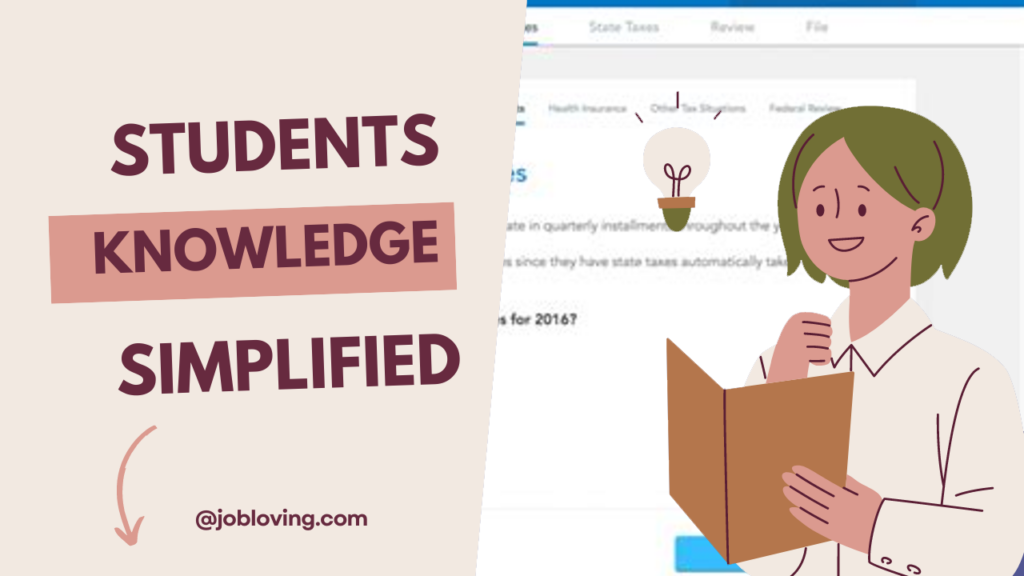How to Report Graduate Student Stipend on Taxes Using TurboTax
Navigating the complicated realm of taxes can feel as daunting as trying to understand relativity after one too many cups of coffee. You’re not alone if you’ve found yourself bewildered by forms, stipends, and the ghost of tax liabilities past. Fear not, because we’re diving deep into the world of reporting your graduate student stipend on your taxes, specifically how to tackle it using TurboTax.
Why Properly Reporting Stipends Matters
First thing’s first, understanding the significance of correctly reporting your graduate student stipends can save you from a nightmarish phone call with the A-Team—aka, the IRS auditors. You don’t want to be the next headline when you could simply prevent unexpected tax liabilities and penalties later on.
Stipends often fall under the bureaucratic banner of Form 1099-MISC. This little gem indicates non-compensatory income and, while I can’t help with your existential questions about life choices, I can help you navigate that form like a pro. Being meticulous in reporting this income in TurboTax ensures you avoid discrepancies down the line. Just imagine a future where you’re not frantically searching for receipts among your collection of takeout menus and remnants of your once-organized life. Bliss, right?
Step-by-Step Guide on Reporting Stipends in TurboTax
It’s time to earn your tax reporting diploma with flying colors. Buckle up, tax scholars; here’s how we’re going to color inside the lines of your financial responsibility.
Step 1: Gather Your Materials
Before you dive headfirst into TurboTax, gather essential documents, like:
- Your Form 1099-MISC (your ticket to the responsibility train).
- Any documentation related to your scholarships and fellowships.
- Your financial records detailing how you used your stipend (spoiler alert: living expenses count!).
Remember, maintaining clear records of stipend and scholarship income is pivotal for accurate tax preparation. It’s as essential as remembering to wear pants on video calls—and trust me, you want to avoid that embarrassment. 🙈
Step 2: Log Into TurboTax
Once you have your documents all laid out and organized, fire up TurboTax. Create or log into your account like you’re logging into a bank heist movie—only instead of stealing money, you’ll be scoring tax deductions. Bonus points if you wear a mask for added flair!
Step 3: Start Your Tax Return
Navigate to start filling out your tax return. If prompted, select “Less Common Income,” which might sound like the title of a sitcom about introverts, but it’s where your stipend should go. Here, you will find the wonderful world of miscellaneous income reporting.
Step 4: Enter Stipend Income
Under “Other Reportable Income,” you’ll want to enter your stipend amount as laid out on your 1099-MISC. This is the point where many students forget their financial safety net and misreport stipends as self-employment income. Just say “no” to self-employment taxes for your stipend income—unless, of course, you want to fund your local IRS office’s holiday party.
Step 5: Differentiate Income Types
Here’s where tax-savvy ninja skills come into play: differentiate between your stipend income and compensation for services. Not all stipends present themselves as taxable income, especially if they fund educational pursuits directly. TurboTax walks you through this process seamlessly, so no need to resort to interpretive dance to communicate the nature of your funds.
Step 6: Question Time
TurboTax will guide you through a series of questions designed to classify your stipend accurately. Be honest; your future self will thank you when you avoid the stress of tax discrepancies later on!
Step 7: Review With Care
After entering all relevant information, TurboTax will create a summary of your return, which may feel like reading the last chapter of a mystery novel—thrilling yet nerve-wracking. Make sure to review everything carefully, as misreporting stipend income could lead to penalties or increase scrutiny from tax authorities. And trust me, the IRS doesn’t need more drama in their lives.
The Stipend and Scholarship Conundrum
If all of this hasn’t spurred a trip to the spa, let’s touch on another aspect of this topic: scholarships and fellowships. These can sometimes make the tax reporting process feel more complicated than those group projects you did in college—why do they always seem to land on your shoulders?!
Not all graduate students realize that scholarships can sometimes be reported differently. There’s a “less common” twist where scholarships for living expenses might be taxable. If you cleverly used your stipend solely for living expenses, congratulations! That portion is taxable income.
Whittle Down Taxable Income
Now for the fun part: How about using your head when it comes to tax deductions? Funds typically utilized for tuition aren’t taxed, despite your tuition paperweight’s apparent attempt to grow into a paper mache art piece. You get to subtract qualified educational expenses from that stipend income! Score!
Step 8: TurboTax’s Deduction Toolbox
When pondering deductions, head over to Deductions & Credits in TurboTax to appropriately report scholarships as non-taxable income. Armed with those records showing exactly how you used your funds can help paint the picture you want the IRS to see.
Reporting scholarships accurately is crucial, as claiming tuition credits can ultimately impact your overall tax liability. Every deduction is a potential serving of ice cream you can have guilt-free (or at least as guilt-free as tax season can get!).
Step 9: Keep Your Financial Records in Check
As you compile your taxes, don’t forget the golden rule: keep records of every single cent. Seriously, your old pizza receipts might save the day if the IRS ever comes knocking. So laugh away your troubled memories of standard deviations, and focus on crunching numbers for your taxes instead!
State-by-State Variation
Taxes don’t play fair, and the rules can change with state lines—much like how the behavior of your friends dramatically shifts when they discover free ice cream at the local café. Depending on your residency and stipend sources, you may need to file a separate state return. TurboTax simplifies that process, but you’ll still need to exercise due diligence—don your detective hat accordingly.
Conclusion: Staying Ahead of Tax Season
So there you have it—a detailed roadmap for reporting your graduate student stipend on your taxes with TurboTax. By following these steps, you can stay organized and efficient, avoiding pitfalls that can rob future you of nights spent drinking wine and binge-watching your favorite series in peace.
By understanding the nuances of stipend reporting and the associated tax implications, you position yourself to maximize your financial benefits, keep Uncle Sam at bay, and enjoy all the joys of grad school without fiscal worry shadowing your every move. So pour yourself a celebratory cup of coffee, and breathe a sigh of relief—you’ve got this!