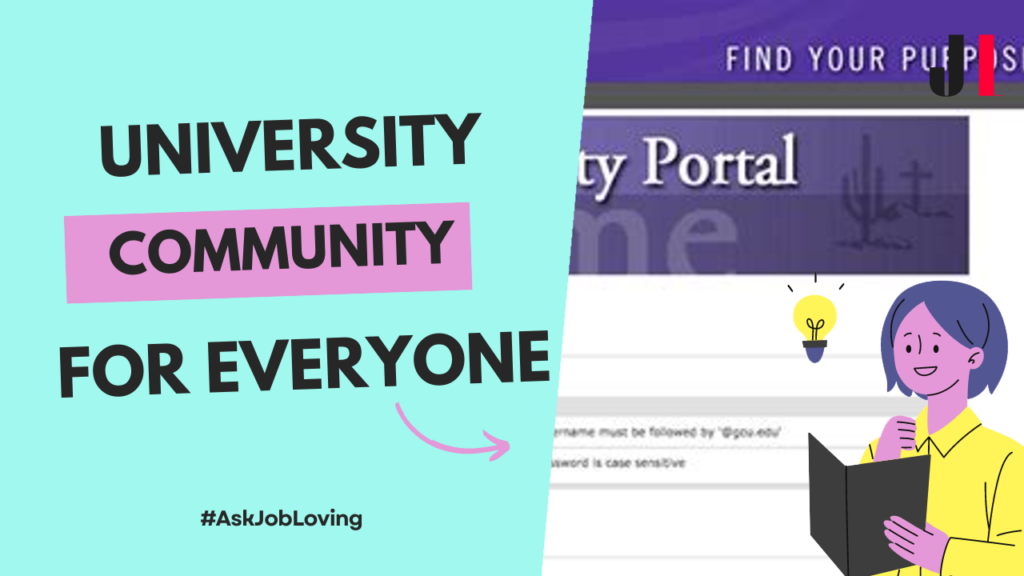Understanding Your Student Ledger at Grand Canyon University
If you’re a student at Grand Canyon University (GCU), navigating your student ledger can seem a bit daunting—don’t worry, it’s just like a treasure map for your academic finances! Your student ledger holds crucial information about your tuition, fees, and any financial aid you may receive. Understanding how to read this important document is vital in managing your finances effectively.
Where to Find Your Student Ledger
First things first! To access your student ledger, you need to log into the GCU Student Portal. Once you’re in, navigate to the Finance Hub. Here you’ll find everything you need relating to your financial situation at GCU. It’s like walking into a digital bank just for students—minus the line!
After entering the Finance Hub, look for the option labeled “Request an Invoice”. Clicking on this will take you directly to your ledger details. This is where the magic happens! You’ll see all the transactions associated with your account, including tuition payments, fees, and any disbursed financial aid.
Breaking Down Your Ledger Entries
Your ledger comprises several key areas that outline your financial status:
- Tuition Costs: This section displays any charges related to your courses. Be sure to keep an eye on this—it’s typically a hefty chunk of change.
- Fees: GCU might add various fees based on the courses or programs, which you will see itemized here. This could include technology or service fees.
- Financial Aid: Here’s where you can see any scholarships, grants, or loans applied to your account. Confirm that your financial aid has been disbursed correctly; errors happen more often than you’d think!
- Payments: This shows payment history; if you or someone else made a payment towards your account, it would be recorded here.
Stipend Checks and Amazing Alerts!
If you’re eagerly waiting for your stipend check to be mailed out (and who isn’t when money is involved?), check the ledger for any note mentioning “stipend” when you’re in the Finance Hub. If it appears there and states that it was mailed, then hallelujah—you are on the right track! If not, don’t hesitate to reach out to GCU’s Student Services Center for assistance; they can help clear things up faster than you can say “tuition refund.”
“Understanding how to read your student ledger is crucial for maintaining a smooth financial journey while studying at GCU. Don’t wait until it’s too late—be proactive!”
Wrapping It Up
Reading your student ledger at Grand Canyon University is like following a playbook for your academic finance game. Make sure to check it regularly so you can stay ahead of fees and deadlines. Navigate through the Finance Hub easily and don’t hesitate to call student services if something doesn’t add up. Remember, knowledge is power—and in this case, it’s also about ensuring that you have enough funds to keep buzzing through your studies.
If you need further help or resources about how to read a student ledger from Grand Canyon University, connect with us at the JobLoving community! We’re here to help navigate these waters together!