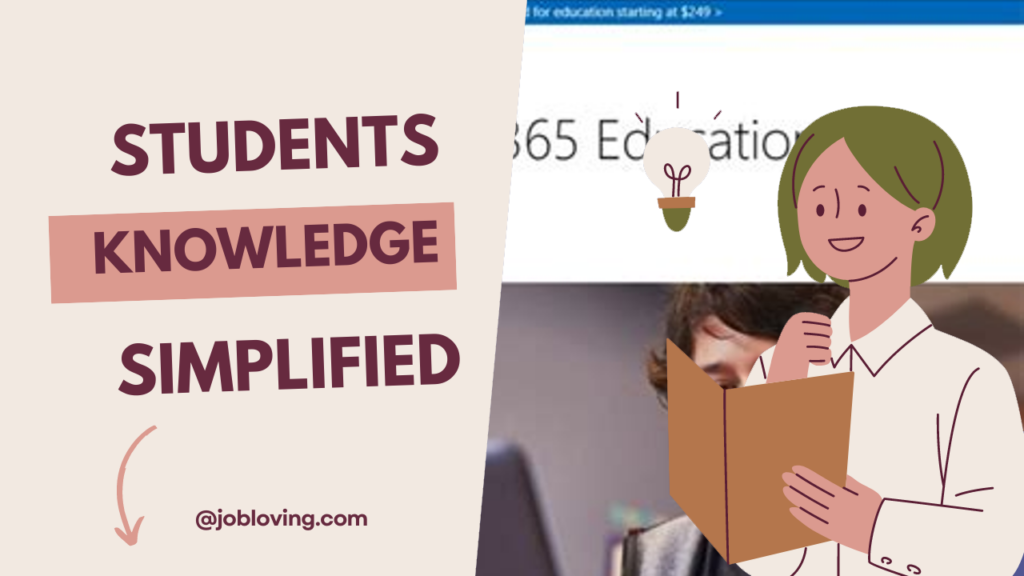Do College Students Get Microsoft Office for Free?
In an age where technology seamlessly integrates into our daily lives, having access to essential digital tools can make a world of difference for college students. The pervasive question on the minds of many students is, do college students get Microsoft Office for free? The good news is, the answer is a resounding “yes”! Let’s take a closer look at how college students can access Microsoft Office for free and explore the myriad benefits that come along with this incredible opportunity.
Understanding Office 365 Education
Microsoft offers a generous program called Office 365 Education, which provides a wealth of productivity tools absolutely free to college students. All students need is a valid school email address associated with a Title IV accredited institution. With this email, students can gain access to applications such as:
- Word
- Excel
- PowerPoint
- OneNote
- Microsoft Teams
- Additional educational tools
This access goes beyond mere trial software. When you log in with your student email, you unlock full access to these crucial tools, helping ensure that every student can facilitate their academic endeavors without the burden of software costs.
A Cost-Saving Initiative
One of the most beneficial aspects of Office 365 Education is its ability to significantly reduce the financial burden of college. Free access to Microsoft Office can save students approximately $150 annually on software costs. Given that textbooks and tuition fees tend to shell out thousands of dollars each year, every dollar saved—with no compromises on quality—is invaluable.
Moreover, students can subscribe to Microsoft 365 for just $2.99 per month, which is less than a cup of coffee for an entire month of access to premium applications. Educational institutions across the U.S., with more than 1,000 colleges and universities participating, have partnered with Microsoft to provide this service, reflecting a larger commitment to digital learning resources.
Getting Started with Office 365 Education
So, how do you kickstart this free access? The process is simple and straightforward:
- Visit the Office 365 Education page on Microsoft’s website.
- Enter your student email address to check your eligibility.
- Follow the prompts to complete the registration process.
- Once confirmed, you can download the applications or use them online.
Students can install Office apps directly from their Outlook 365 account after logging in. This user-friendly process ensures that students can easily navigate through their institution’s offerings and maximize the available resources.
The Features that Empower Students
Microsoft Office isn’t just a collection of word processing tools; it’s an expansive suite designed to enhance learning and collaboration. The applications provide unique features that cater to the digital needs of today’s students:
- Collaboration Tools: With applications like Microsoft Teams, students can engage with classmates, enhancing communication and teamwork for group projects.
- Cloud Storage: Office 365 includes OneDrive, a cloud storage solution that offers 1TB of space, allowing students to save, access, and share files effortlessly from various devices.
- Accessibility Across Devices: Students can access Microsoft Office on smartphones, tablets, and laptops without the need for complex installations, promoting flexibility in study environments.
- AI-Powered Features: The latest Office applications come equipped with artificial intelligence tools to enhance learning experiences and improve productivity.
The importance of these features becomes even clearer when considering how they prepare students for the modern workforce. Familiarity with tools like Excel and PowerPoint allows students to not only excel in their courses but also fortifies their resumes upon entering the job market.
Enhancing Digital Literacy and Employability
Through Microsoft’s initiatives, students gain access to industry-standard software that is crucial for developing digital literacy, a skill that is increasingly important in today’s job market. Engaging with these tools helps students not only complete assignments but also create professional-level projects that showcase their capabilities.
Additionally, Microsoft offers many resources beyond the Office suite, including:
- LinkedIn Learning: Access to professional courses enables students to acquire knowledge and skills relevant to their chosen industries.
- Microsoft Certifications: These enhance employability, equipping students with essential technology skills and validating their proficiency in using Microsoft products.
- Microsoft Learn: This platform allows students to develop practical skills at their own pace through interactive modules and guided learning paths.
This commitment to preparing students for their future isn’t merely a marketing strategy. Studies have shown that utilizing free Microsoft Office tools often results in improved academic performance and organizational skills. As more than 50% of institutions offer these resources, students can leverage every advantage that comes with them.
Bridging the Digital Divide
Free access to Microsoft Office also contributes significantly to addressing the digital divide among diverse student populations. By providing access to technology that some students might not have at home, institutions are fostering a more inclusive educational environment. Additionally, as remote learning becomes increasingly integral to modern education, these resources become even more vital.
To ensure that students can fully benefit from these tools, Microsoft actively provides resources and training to help students maximize their use of Office software. This commitment fosters a tech-savvy generation of graduates prepared to tackle real-world challenges and expectations.
Conclusion: Modern Education’s Allies
The initiative of giving college students free access to Microsoft Office is indeed a visionary move that aligns with the growing trend of incorporating digital resources into educational practices. Not only does it provide students with the necessary tools to enhance their learning experiences, but it also promotes equity in educational resources.
Office 365’s features enhance productivity, foster collaboration, and build essential skills needed for success in the fast-paced world beyond the classroom. Moreover, the alignment of these educational offerings with career certification and development platforms signifies Microsoft’s overarching goal of supporting student success and innovation.
As students everywhere seize this opportunity, it’s crucial for them to familiarize themselves with the process and take full advantage of the tools at their disposal. Remember, accessing Microsoft Office for free isn’t a mere privilege; it’s a gateway to achieving academic excellence and preparing for a successful future in the professional landscape.
In short, if you’re a college student with a valid school email address, don’t hesitate – start utilizing Microsoft Office today to enhance your educational journey and lay the groundwork for your career ahead!