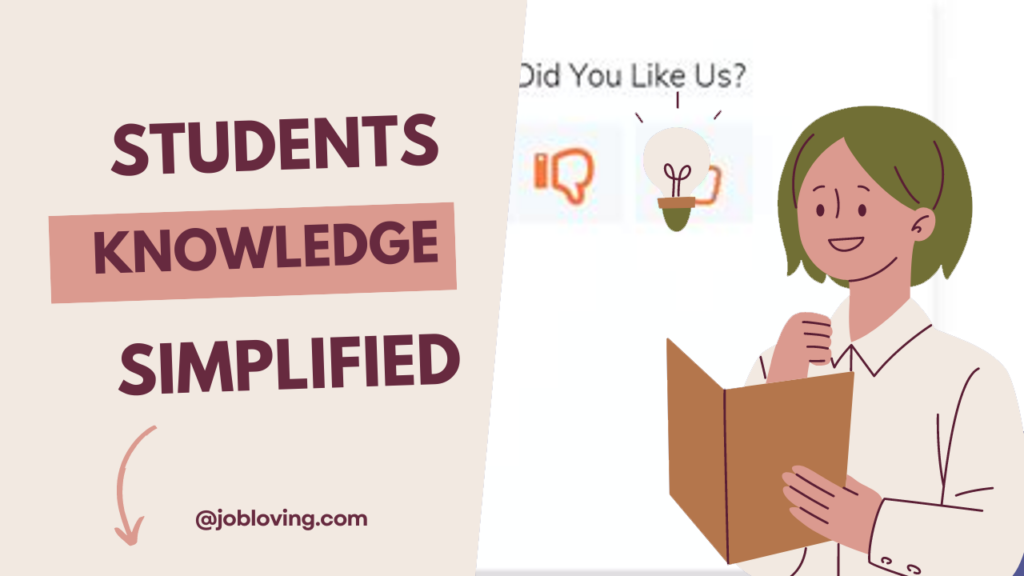How Do I Cancel My Study.com and Get Money Back?
Ah, the burning question of our time: How do I cancel my Study.com subscription and get my money back? This can certainly be the equivalent of navigating through a maze with a blindfold on – frustrating, confusing, and let’s be honest, it can feel like the end of the world as you know it. But fear not! Grab your favorite snack (because we all know how that helps when dealing with unwanted subscriptions), and let’s delve into the art of cancellation and refund retrieval.
Why You Might Want to Cancel
Before we even dive into the nitty-gritty of cancellations, let’s take a moment to talk about the myriad of reasons why you might be considering this leap.
- Too Much Content, Too Little Time: Life can get busy. Maybe you signed up, enthusiastic and ready to conquer the world with knowledge, only to find yourself buried under a pile of Netflix binges.
- Quality vs. Expectations: Sometimes, the platform just doesn’t meet the expectations set by its flashy marketing. It’s like buying chocolate cake only to find it’s a fruitcake (sorry, Grandma).
- Financial Evaluation: Let’s face it—sometimes we have to make hard decisions on where to put our money. It’s a “you or this” dilemma.
Step-by-Step Guide to Canceling Your Study.com Subscription
Now that we’ve assessed the war zone of emotions, let’s put on our battle gear. Here’s how you can take the plunge and cancel your subscription:
Step 1: Log into Your Account
First things first, folks. Dust off those log-in credentials and head over to the Study.com website. You’ll need to access your account to start buzzing your way toward cancellation like a determined bee. A reminder: if you forgot your password, there’s no shame in utilizing the “forgot password” option. It’s the digital world equivalent of asking for directions.
Step 2: Navigate to Account Settings
Once you’re logged in, find your way to ‘Account Settings.’
Usually, you can find this in the top right corner of the page; just look for your profile icon. Once there, look for the section resembling “Subscription.” Voilà! You’re almost at the finish line.
Step 3: Cancel Subscription
In the Subscription section, you should see an option to cancel. Click that, and get ready to enter the next level (just kidding, it might not feel like a victory just yet). You may be prompted to provide a reason for cancelation—don’t overthink this! From “I’m too busy to use it” to “My cat is climbing on my keyboard,” just pick a reason that resonates with you.
Step 4: Confirmation
There may be a confirmation message letting you know your subscription will end. Make sure to breathe through this part. Just because you’re saying goodbye, doesn’t mean there wasn’t value in the experience. Give yourself a pat on the back. No one likes breakups, but sometimes they’re for the best.
Requesting Your Refund
Guess what? Now that you’ve successfully cleared your subscription from the cliff of resentment, let’s talk about money—specifically, how to retrieve your precious dough.
Step 1: Shoot Them an Email
To get your hard-earned cash back, the magical phrase here is “email support@study.com.” Don’t worry; you don’t need to memorize this contact—just bookmark it. You might want to draft your email in a word processor to avoid typos; trust me, nobody likes a “money back” email that reads like a toddler wrote it.
Step 2: What to Include
Now, as you type away, make sure to be clear, concise, and provide:
- The email address: The one you used to create your account. Think of it as your digital ID, or like showing your VIP card at a club.
- A brief explanation: Why are you requesting a refund? Keep it light and straightforward. Something like, “Unfortunately, I’m unable to use my subscription as intended.” No need to get overly verbose; keep ‘em wanting more.
Step 3: Hit Send and Wait
Now comes the hardest part: patience. It’s like waiting for your crush to text you back after a great date. Just because your email is sent doesn’t mean the magic happens right away. Get ready to scroll through your inbox to see the awaiting magic in the form of a reply from their support team.
Understanding the Refund Process
Alright, let’s say you’ve sent off your email. Now, you’re probably wondering: How long will this take? And will they really give my money back?
Refund processes can feel like watching paint dry, but typically, Study.com will respond hopefully within a few business days. They’ll review your request and, if all goes well, initiate the refund process.
Refunds may take a little time to reflect back in your account, depending on your bank’s processing times. So, be prepared to do a little wallet yoga while you wait. If you haven’t received a response after a week, do not hesitate to follow up, with some charm, asking about the status of your refund.
The Aftermath of Cancellation
Once you receive your money back, what’s next? Rejoicing? Celebrating your freedom from unwanted subscriptions?
While you might miss some materials from Study.com, think of all the alternatives available! Have you ever tried reading a good ol’ book instead? Or, how about YouTube’s plethora of educational videos? Knowledge is all around, served fresh with a side of humor.
Moreover, now you’ve learned to be more cautious when leaping into subscription-based services. Crypto? Maybe not. Online courses that promise you the world? Maybe a good old-fashioned review first!
Some Final Thoughts
Cancelling your Study.com subscription doesn’t have to be a daunting task. Follow these simple steps, and you’ll be on your way to a life free of subscriptions that don’t meet your needs.
If nothing else, this experience might just spark a newfound passion for budgeting, or at least the thrill of clearing digital clutter. It’s okay if learning with Study.com just wasn’t your thing; there are plenty of fish in the educational sea!
So, remember: when life gives you lemons (or an unwelcome subscription), make a cocktail and send that email. Whether you’re pursuing a degree or just feeding your curiosity, the world of education is vast—and infinitely more exciting when it doesn’t drain your bank account!
Thanks for coming along this learning journey with me. Now go forth and conquer the seas of knowledge, armed with newfound wisdom and a little more cash in your pocket!