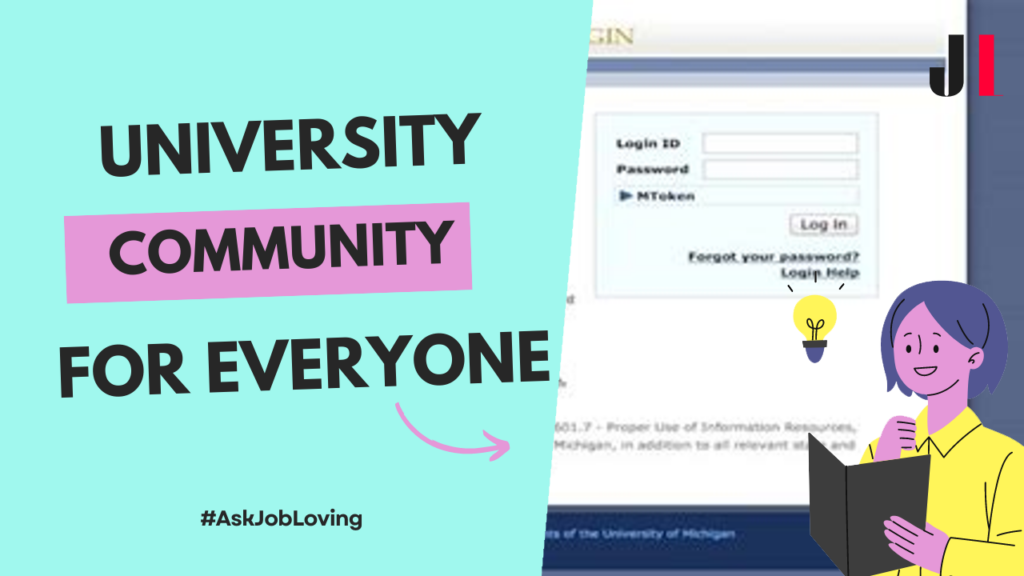How Do I Check My University of Michigan Email Account?
Welcome to the University of Michigan! Knowing how to check your email is essential for staying connected and keeping up with important updates. It’s as simple as pie once you know the steps. So, how do you check your University of Michigan email account? Let’s jump right in.
First things first, you need to set up your U-M login ID, commonly referred to as your uniqname. If you haven’t done this yet, no worries! Just dive into your application portal and scroll down to the “next steps” section for new students. You’ll find all the guidance you need on how to create your uniqname and password. Once you’re all set up, you’ll be able to access your email without any hiccups.
To actually check your email, head on over to Gmail. Yes, you heard that right! The University of Michigan uses Gmail for its email services. In the address bar, type in (insert your uniqname here)@umich.edu. Once you enter that, input your password and hit enter. It may take you to another page for security verification—just follow the prompts there.
What If I Forget My Password?
It happens to the best of us! If you’re wracking your brain trying to remember that password, click on the “Forgot password?” link on the login page. Google will guide you through the process of resetting it so you can regain access in no time.
Additional Tips and Tricks
- Security Verification: After entering your password, Google may prompt you for Duo multi-factor authentication. Make sure you have your device handy! You can check the box at the bottom left of that page so you only need to verify once a week—because who needs extra hurdles every day?
- Email Maintenance: Now that you’re in, it’s wise not to delete anything without a second thought! You can download important emails or transfer data to personal accounts on platforms like Dropbox or Google Drive.
- Ad Blockers: If you experience any trouble accessing or viewing items in your account, consider disabling any ad blockers you have running. Sometimes they just don’t play nice with U-M’s email portal.
Conclusion: Stay Connected!
Your University of Michigan email account is your key to staying informed about important notifications, events, and around-the-clock connections with faculty and peers. Remember, checking this account should become part of your daily routine for maximum benefits during your time at U-M.
If you have any further questions about how to check your University of Michigan email account or need additional help with any related topics, live connect with us at the JobLoving community for more insight and assistance!